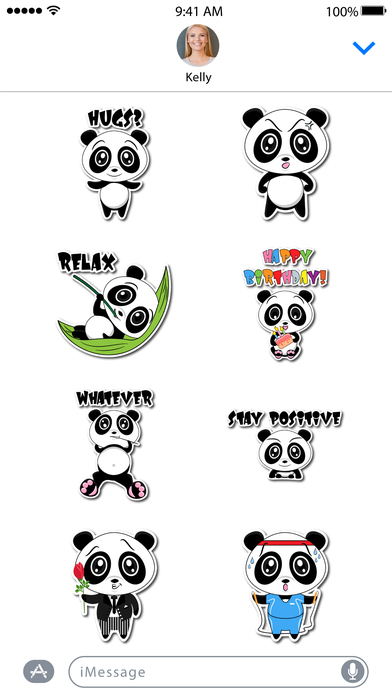send link to app
Let the cute Puri Panda make your iMessage conversations more fun!
***HOW TO FIND STICKERS***
- After you download the stickers, they will show up in your iMessage app drawer, NOT on your home screen.
- iMessage app drawer could be found by going to any message with a friend and tapping on a ‘>’ button to the left of the text box, and then on a button which looks like ‘A’.
- Tap on the button in the bottom left which looks like four dots – you will see your Puri Panda stickers there.